The following article describes how to take advantage of changes in search behaviour across various Google products to provide free remarketing to potential customers who are shown an interest in your product or service.
Google+ has been an incredible source of inspiration for me since it came about. The number of really intelligent conversations I’ve read or been part of has been amazing. What I’m about to describe is the result of such a discussion started by Dan Manahan when he asked if anyone had tried to leverage Google Drive now that it was part of the personalised search experience.
Before jumping into how it all works, a quick bit of background about Google personalised search.
Search Plus Your World
Google began personalising the search results in 2007 when it started leveraging a users search history. In 2009 Google announced a product called social search, which used signed in users social connections through various social networks to help find higher quality, more relevant information from within your greater network of friends online.
Fast forward to January 2012 and Google announced Search Plus Your World (SPYW), as the next major evolution in personalising of the search results. The idea behind SPYW is simple, Google want to surface as much contextually relevant information about a users query from as many different sources as possible.
Search Plus Your World currently supports three types of personalisation:
- Personal Results
- Profiles in Search
- People & Pages
As an example of what Google Search Plus Your World can do, if a person has uploaded photos to Google+ of their pet, a search for the pet name in Google will return an array of photos which include those personal pet photos alongside more generic images that Google thinks are relevant for that query. It could also include any Google+ posts from that person or their network that are relevant to the query. Google+ profiles will be shown directly in the search results, allowing a user to follow them quickly and similarly generic queries such as [music] would yield suggestions for people or pages to follow surrounding that topic.
Gmail Search Field Trial
During August 2012 Google announced and opened up a limited beta feature named Gmail Search Field Trial with little fanfare. The goal of the Gmail Search Field Trial is to remove the need for users to have to remember where to search for something.
Currently a user who is a heavy Google product user needs to search within each of the different Google products for resources that are of interest, for instance searching in Gmail for an order confirmation from Amazon, checking what the weekly sales were in a Google Spreadsheet and so on.
To address this issue, users who signed up for the Gmail Search Field Trial literally see information from various Google products in several different search boxes throughout Google’s vast product offering. For example searching for [amazon] would show a user their Amazon emails in the right hand side bar of the Google, [my flights] would show you your upcoming flights in great detail, [my events] would access Google Calendar and more. Searching within Gmail would yield results from Google Drive such as documents, spreadsheets and so on. In the image below you can see two Google Spreadsheets showing up in the Gmail search box after searching for [30 day].
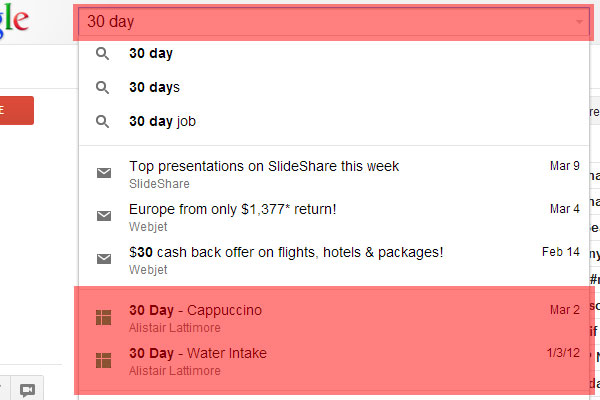
A search in Gmail for [30 day] showing two relevant Google Spreadsheets in the search results
Remarketing
Remarketing allows an advertiser to show ads to users after they’ve had some amount of contact with the advertiser. Consider a user doing research for a holiday many week or months in advance of actually booking the holiday itself. After the user has been to Holiday Website A but not purchased the holiday, Holiday Website A could use remarketing to show those users ads as they browse the internet.
There are many different forms of remarketing available on the market but they all fundamentally rely on third party browser cookies as a mechanism to identify an individual user after they’ve left the advertisers website and are browsing elsewhere on the internet.
Google provide remarketing options through Google AdWords, there are companies built solely around remarketing such as AdRoll and more recently facebook entered the fray with their own product as well.
It is worth noting that while the internet has historically made a big deal when Google updates their terms of service, Search Plus Your World and Gmail Search Field Trial are the kinds of services that Google can provide their customers by reducing the number of terms of service and allowing customer data to seamlessly flow across or between different Google products.
How To Use Google Remarketing Without Paying For It
Now that you know that information stored within various Google products can show up for relevant queries by a user in various Google products, how do you leverage that to help your business? The answer, get your businesses content into your potential customers Google Account.
A practical example might be in order to really help crystallise the idea.
Scenario
Imagine an every day bank that provides home loans. Home loans are a big deal for most people and not the kind of decision people leap into, they take a lot of time to think through, are well researched and the purchase cycle could be several months.
To help keep the banks products and services in the users mind, they might provide various PDF documents for the user to download, such as comparisons of the various home loan products that they provide.
Traditionally a website would provide a call to action to download a PDF. However a savvy marketer might include an additional call to action of “Save to Google Drive” and thus provide a easy and natural way of getting the content into a users Google Account.
As soon as the user saves the home loan comparison PDF to their Google Drive, subsequent searches related to the content within the PDF will trigger the PDF to show up in various places throughout Google products as outlined above.
Reducing Friction
Google have done a lot of the hard work for marketers by providing useful entry points to Google Drive. For example, if you wanted to link to a research paper by Google describing their distributed storage system known as Bigtable – you can link to Google Drive with a URL such as:
http://docs.google.com/viewer?url=http%3A%2F%2Fresearch.google.com%2Farchive%2Fbigtable-osdi06.pdf
When the user clicks the link, the document will be opened into Google Drive and provide the user with a 1-click option to save the document to their Google Drive storage. Of course you don’t have to do this with only PDF documents, Google Drive supports many different file types that would be useful to the bank in distributing their content and to a user, such as a home loan repayment calculator in Microsoft Excel.
Measuring For Success
Google Drive uses HTTPS or Secure Sockets Layer (SSL) to encrypt the connection between the user and Google, just like internet banking or ecommerce stores do. This means that if a PDF document contained a hyperlink back to the bank website in the example above, no referral data will be leaked and the bank website won’t know the click originated via someone who stored the document in Google Drive.
To get around that problem, include links within the PDF documents that contain campaign tracking from your favourite web analytics package such as Google Analytics.
Since we’re studious marketers and want to measure the benefits of our efforts, I’d recommend using two near identical copies of a given PDF:
- Standard PDF with standard campaign tracking
- Standard PDF with Google Drive campaign tracking
The standard call to action within the website links to file number one above, while the “Save to Google Drive” option links to file number two.
To address duplicate content issues with the two nearly identical versions of each PDF document, ideally a canonical X-Robots-Tag HTTP response header would be implemented from the Google Drive file directed at the standard version. This will guarantee that the Google Drive version of the PDF documents won’t show up in Google searches and that any link equity that the Google Drive PDF documents might accrue will be transferred to the standard PDF document.
Understanding Purchase Cycles
Different products purchased online have different length sales cycles. As consumers move through the different steps in the purchase cycle, their behaviour will change as they become more familiar with the product they are researching or looking to buy.
Throughout this journey, consumer search behaviour also changes; at the start of the process users might search for very broad terms like [buy new house], that might morph into [buy new house with swimming pool in Melbourne]. Once the user knows what type of house they want and the approximate price, they’ll start searching for [mortgage repayment calculators] which will lead them into researching mortgages and home loans at large, first broadly but later with very specific requirements.
Businesses that have their online content development in tune with this varied and changing research behaviour could also use remarketing through Gmail Search Field Trial to understand where their content fits into the equation by including a date into each link. Google Analytics campaign tracking might be configured with the following options:
- Source: google
- Campaign: Google Drive Home Loan Comparison 20130315
- Medium: retargeting
When reviewing campaign traffic to their site through Google Analytics, analysts will see dates within the reporting window from the past. Some simple math and suddenly the bank will know that a certain collection of PDF documents are useful to potential clients eight weeks before they make an online enquiry but are not helping to close the deal within 2 weeks for instance.
This obviously requires more work than simply adding in campaign tracking to set and forget but for certain verticals, this may well be worth the effort. The bank in the example might edit the PDFs keeping the same filename, once a fortnight to update the campaign tracking dates.
Content Development
Since Gmail Search Field Trial provides an avenue to keep your product front and centre when users are actively looking for your services, it makes sense that as a marketer you capitalise on that exposure wherever possible.
This presents an interesting exercise to leverage existing data from existing sources such as paid search campaigns or web analytics to understand user intent and lead time before micro and macro level goals within their website.
Building out custom multi-channel funnels within Google Analytics for different organic and paid search campaigns will help identify where in the purchase cycle a business should try getting their content into their potential customers Google Accounts for continued exposure.
Remember, just like standard Google search has best practices – providing maximum exposure through Gmail Search Field Trial has its own rules. For example the title of a Google Spreadsheet is critical to it showing up, so busineses should test adding different documents into Google Drive with different settings to understand how Google indexes those for search.
Conclusion
If you’re business already has a collection of non-HTML content for users to consume, check to see if the current format of those documents is supported by Google Drive. If they are, follow the steps above and see if your business can benefit from passive remarketing through Gmail Search Field Trial. If you don’t have non-HTML content and you’re business has a medium to long sales cycle, now would be a great time to start considering what resources you could develop that would slot nicely into Google Drive that will help your potential customers, which could lead to additional sales and exposure in the future.

Awesome post Al.
Really thinking outside of (or in this case, probably more inside of) the Google box.
Daylan,
The credit needs to go to Dan Manahan, he asked the question that got the cogs turning! I love that it is something different from the well worn path we hear about in internet marketing all the time, like the BitTorrent experiment that Dan Petrovic did a while ago. To me it doesn’t matter so much if it is an ultra successful tactic, I think it is important to keep looking for new opportunities and this was an outstanding example of that I think.
Al.
Fine piece Alistair and right on my current radar. Tx.
How about extending the default 30 day cookie for longer purchase cycle industries, and that’s possible within GA I think. You tried it?
I agree that for marketers you always have to look for new ways that you can generate leads. The nice thing about this is that it will remain in the users account for ever until deleted. It could be months or years latter that the lead comes in, but you would not have it if you didn’t set it up in the first place. It does give a new reason to use Drive.
Paul,
As Rob pointed out above, using this strategy would mean the cookie window for remarketing isn’t relevant; so long as the user keeps the content in their Google Drive account – it will continue to show up when relevant searches are performed.
We use longer than 30 day remarketing cookies for lots of things at my work, as the research cycle for accommodation varies depending on the requirements of the user. For instance a hotel room for a business trip might be a short purchase cycle because it is low involvement but a family holiday is much more expensive & has a deeper consideration from customers so their purchase cycle is much longer.
Cheers,
Al.