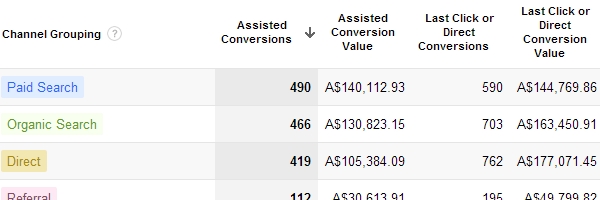I use Buffer and their various extensions and integration’s while I’m browsing as a simple/easy way for me to share content. I love it, it’s a great tool in my opinion – highly recommend you give it a go if you haven’t already.
I use Buffer and their various extensions and integration’s while I’m browsing as a simple/easy way for me to share content. I love it, it’s a great tool in my opinion – highly recommend you give it a go if you haven’t already.
A little while ago, I shot the Buffer guys an email about a suggested feature, which they were good enough to respond to me on – awesome customer service. I thought I’d put it out in the public forum, maybe if it gets a little more attention it’ll make it off their ‘to do’ list onto the ‘must do’ list.
Before using Buffer, if I manually shared something – I’d try and find the social handle/profile for the author and include them in the share so they get notified such as the below if it was a tweet:
An excellent article about X by @author
One of the benefits of Buffer is that it allows me to share the content into multiple social networks in one go – awesome! However the shared snippet that goes into Twitter/LinkedIn defaults to the shared page’s <title> tag and you end up with a basic share containing a link and text description. For example, if you were to share my article about using hashed keywords instead of (not provided) keyword, it might look like this by default:
Using Hashed Keywords Instead Of (not provided) Keyword | Convergent Media http://buff.ly/S1MzQt
While you can customise the shared content, one of my primary reasons for using Buffer is about sharing it into multiple social networks and saving me time – as such I don’t spend a lot of time editing the default shared snippet. Typically I’d remove fluff, such as “| Convergent Media” in the above or rewrite it entirely if I didn’t feel it conveyed the message clearly enough but it’s typically a light touch approach.
As a result of my laziness (I’m just being honest), using Buffer has meant that I share into Twitter and LinkedIn (great) but what I share is a little less optimal than when I was only manually sharing into Twitter.
Suggested Feature To The Rescue
My feature suggestion for the Buffer guys was to look at the HTML and social widget configuration on a page that is being shared and see if they can determine the handle/profile of the author. If they can, do something smart, if they can’t – fall back to the default behaviour.
In an ideal world, if this was possible – when I share a piece of content Buffer would customise the share for each social network such that it’d use @author notation in Twitter and include the profile in LinkedIn, facebook amd Google+ if it ever arrives. Using this mechanism, the author of the content would be notified about the share in all relevant networks that Buffer could identify him/her in that the content was shared into.
This has a couple benefits:
- It helps the person sharing the content as the author is going to get notified of the share. Often shares that don’t include a social profile for attribution will sadly go unnoticed by the author. Having the author being aware of the share will help strike up relationships with other awesome folks – network building than you very much.
- The author is more likely to re-share my shared content with their followers as they get to show their followers other people love their product/service. A small amount of self horn tooting is okay in my book.
- It’s good for the person sharing the content as they get their name in front the authors followers. Just like in point one above, this exposure – especially if it is semi regular can lead to the author’s followers becoming your followers – superb.
Determining The Author’s Social Profiles
This isn’t going to work all the time, in many cases it might not be possible for Buffer to accurately determine the author’s social profiles for inclusion into the shared snippet but I think it’d be worth a shot.
Following are some ways I can think of that Buffer could determine the author:
- Check if the Twitter tweet button is on the page and if they have customised the tweet text to something like “{postname} by @author”.
- Following on from the above, they could go one step further (not sure if this would be as relevant) but many websites also use the ‘related’ attribute in the Twitter share button to suggest to people sharing the content who to follow immediately after sharing the content.
- Check if the author has an author profile on the site, in which case it is likely that they’ll have linked off to their various social media profiles .
- Check if there is an author bio associated to the article, which might also include links to their various social profiles
- If Google+ sharing becomes an option in the future, Buffer could check for links to Google+ with authorship markup attached.
- Crawl all social profiles you can find associated to the author (if none are for Twitter/LinkedIn/facebook directly as an example) and see if they list their ‘other’ social profiles within the social profiles you were able to crawl.
In the case of Twitter, there are official tweet text parsing libraries provided by Twitter in various languages and there are many open source implementations of the Twitter text parsing libraries available in different languages as well.
So there you have it, a feature upgrade for Buffer that I think would be really worth while as it helps authors and social sharers alike to a mutually beneficial gain.
Do you think it’s a good idea, should Buffer add it to their queue of work or am I mad?